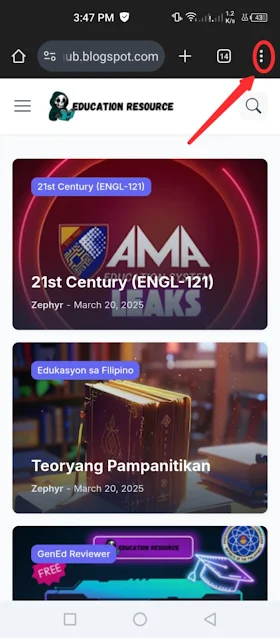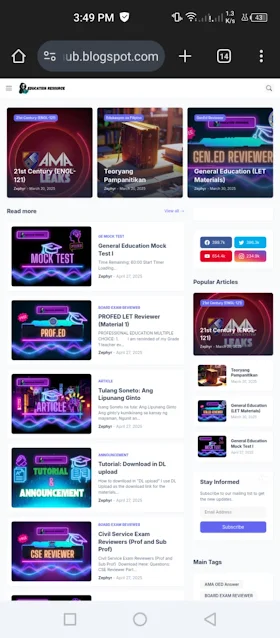How to Turn On the Desktop Site on Smartphones/iPhones
Why do you need to turn it on? Because the screens of smartphones/iPhones are small, which cramps the text. Especially if you are answering a mock test. You need to turn it on to have a better view.
Here's How:
Note: If you are using Chrome, just follow these steps; if not, the same method applies to most browsers.
- Find the 3 dots (for Chrome it is in the upper right side), for other browsers just find the 3 dots.
- Click it
- Check the "Desktop site" box by clicking on it.